Please find the below steps to solve the issue when you get the error message “The disk in the destination drive is full, please insert a new disk to continue?”
Right Click USB > Properties > Hardware TAB > find your USB or general USB flash disk usb device , Double Click it > Go Policies TAB > select Optimize for performance > Click Ok
Right click on USB > Select Format option à In File System Select “NTFS” > Click Start. Once the format is completed try to copy the data 100% it will work.
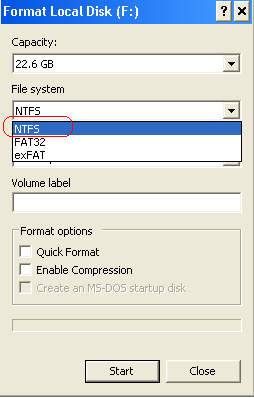
Right Click USB > Properties > Hardware TAB > find your USB or general USB flash disk usb device , Double Click it > Go Policies TAB > select Optimize for performance > Click Ok
Right click on USB > Select Format option à In File System Select “NTFS” > Click Start. Once the format is completed try to copy the data 100% it will work.
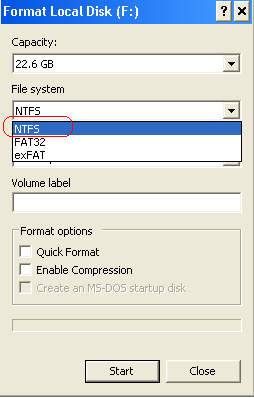



 7:33 AM
7:33 AM
 Godwin
Godwin
6 comments:
thaks
makasih gan ,,saya jadi mengerti (y)
nice :) tyvm
it's nice : thanks
it's nice : thanks
nice :) tyvm
Post a Comment